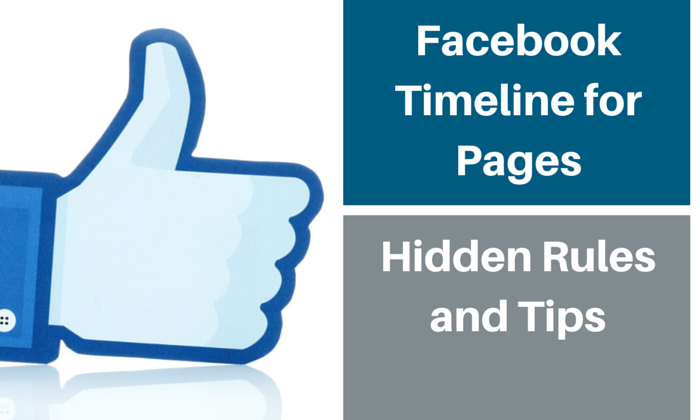
16 Mar Facebook Timeline for Pages: Hidden Rules And Tips
 Facebook rolled out the new business platform, Timeline for Pages on February 29. You’ve probably heard about the basics. If the sheer volume of information about the new platform overwhelms you, you’re not alone.
Facebook rolled out the new business platform, Timeline for Pages on February 29. You’ve probably heard about the basics. If the sheer volume of information about the new platform overwhelms you, you’re not alone.
We thought we would make your life easier. We read the details and rules about Timeline for Pages. Here’s what you need to know.
Landing pages and like-gates
Brands can no longer have fans land on a welcome page. Everyone now lands on a brand’s Timeline. Likewise, brands cannot ask fans to “like” the business page on the Timeline for access to special deals or discounts. Brands can still put a “like-gate” on individual applications (formerly tabs) to access specific deals or content.
Images
Images are more important than ever. There are three fundamental changes you should know about.
Cover photo: The newly released cover photo is the predominant image on the Facebook business Timeline. Facebook refers to the cover photo as a brand’s creative billboard. It comes with some hefty rules you should be aware of.
Brands may not use the cover photo to:
- Advertise products or services including discounts and deals
- Point to the “like” button with an arrow, or even suggest that fans “like” the page
- Suggest calls to action of any kind
- Share contact information including email address, physical address, phone number, etc.
Brands may use the cover photo to:
- Express creativity surrounding the brand
- Show people using the product
- Change the look and feel of the page as often as they’d like
The recommended size for a cover image: 850 pixels wide and 315 pixels tall
Profile image: Facebook is strongly encouraging brands to use a logo for the profile image, and to keep that logo as the profile image permanently. They have a point, as every time a brand comments on a post, the profile image will accompany the comment.
The recommended size for a profile image: 180 x 180, 150 x 150 or 120 x 120 pixels
Positioning of the photo album: In the past, brands had the option to create and use a photo album, but if desired, a brand could push the album down and highlight other tabs. With Timeline, the album is the number one application and cannot be moved. Brands are going to have to start thinking about and creating and promoting visually appealing images. This will likely be easy for big brands, but many smaller businesses will struggle with this, as they may not have the dollars or resources to focus on image creation.
Tabs are now applications
- Facebook has eliminated tabs (formerly on the left hand side of a business page) and has replaced them with applications, which are now located at the top of a business Timeline page.
- Applications can be reorganized however brands want, with the exception of the photo application, which will always be posted first.
- Four applications can be featured at a time; the rest are accessible via a drop-down.
- Brands can change the application cover image (application box) and change the name of an application at any time.
- The “Like” application provides fans with more data than ever before including total likes, number of people talking about a page, discussion trends over time and some basic demographic information.
- Existing tabs will convert into applications, but brands will need to ensure that the applications fall within the new sizing guidelines.
- Brands can still work with third party vendors to create applications, just as with tabs.
The recommended size for an application box: 111 pixels wide by 74 pixels tall
Check back in next Wednesday for part three of our Timeline series where we will talk about Timeline and brand content.






