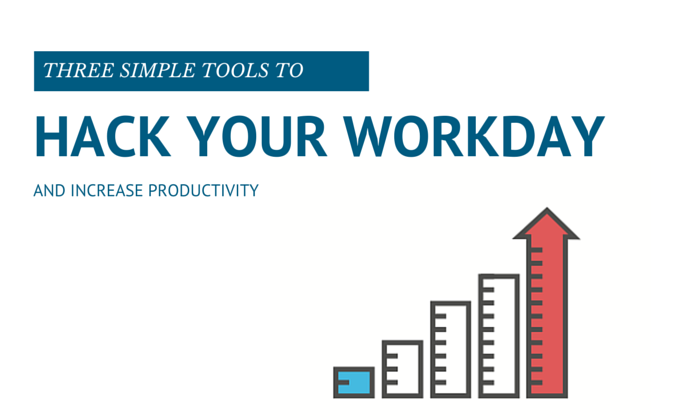
24 Mar 3 [Tools] To Hack Your Workday
Do you ever get sidetracked during the workday, or find a task is taking longer to finish than expected? It happens to the best of us. Today, we’re sharing three productivity tools we love that can help you hack your workday, by making simple tasks more efficient.
FORCEdraft
If you ever procrastinate on a writing assignment, FORCEdraft is for you. This tool will literally force you to meet your writing goals. When you start FORCEdraft, it will populate a full screen plain text editor for either a set period of time, or a predetermined word count. You will not be able to minimize or exit FORCEdraft until your goals are reached.
To use FORCEdraft, download onto your computer here. You will need a PC to use this tool.
 Momentum
Momentum
Do you ever read Facebook at work, or shop on the Internet? (That was a rhetorical question.) To help minimize these distractions, Momentum is a great tool for you.
Momentum is a dashboard that populates every time you open a new tab in Chrome. It contains a gorgeous daily image, a daily quote, the local weather, the time, a place to manually enter your primary focus for the day, and a customizable to-do list. You can set it up however best suits you. It serves as a great reminder to stay on task every time you open a new tab. (We also like looking at the images while thinking through a task.)
To use Momentum, download the Chrome extension here. You will need the Chrome browser to use this tool.
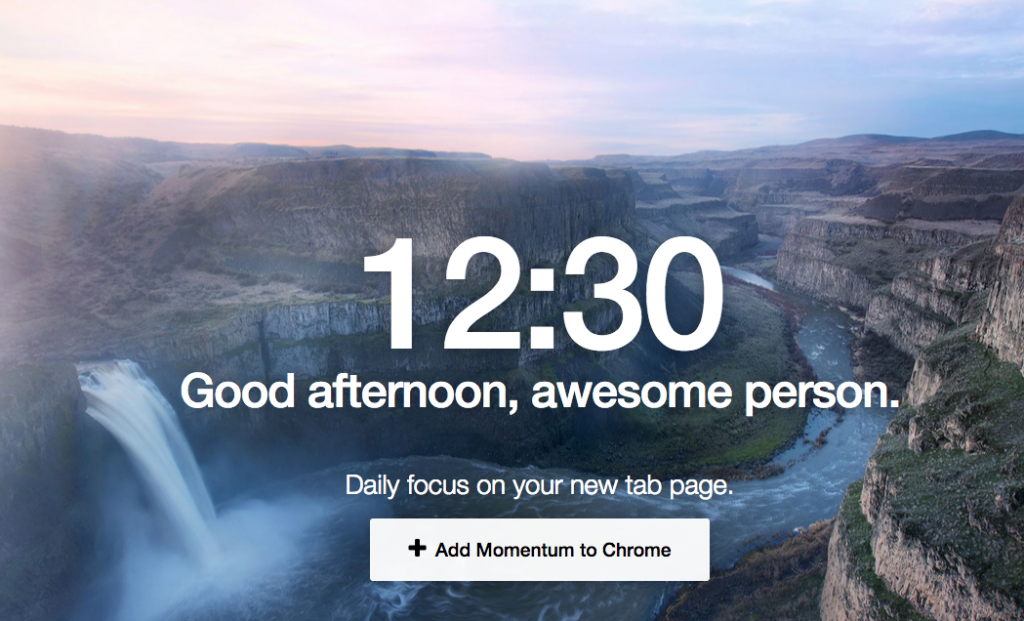
Canva
Designing an image can take a lot of time and skill. Enter Canva, a tool that makes it ridiculously easy for you to create branded images, even if you don’t have any design skills. Start by selecting an image size. There are templates for nearly every social network, marketing materials, and ads, to name a few. Drag and drop your images into the template, and enter text to create an image. You can customize background colors, image position, text size and layout, and more. Creating an image in Canva is so quick and easy that you can take back part of your day.
To use Canva, click here.
What tools would you add to our list? Share them in the comments!







